The emergence of Decentralized Finance has created a lot of traction in the crypto world. Ever since its inception, it has gained immense popularity among crypto enthusiasts. By 2019, DeFi associated itself with half a billion-dollar market value and at the time of writing, the value of DeFi is now $100 billion.
As DeFi dapp demands grow, the interest to know about the field also increases. Many start-ups and enterprises are keen to know about how to create a DeFi dapp, what are its functionalities, how it works, and more. Today’s article focuses on providing a systematic guide to develop a DeFi dapp using Solidity.
Before moving to the development process, let us discuss a brief about DeFi apps.
What are DeFi Dapps?
Decentralized Finance applications built on a blockchain network provide all financial services in a borderless and decentralized way that enables users to access and avail of all financial services. These apps allow to trade of cryptocurrencies, lending and borrowing funds, earn interests, speculate the price movements, and provide risk insurance. Transactions between both parties are done by smart a contract, which means there is no interference of any central authority.
How to Create DeFi Dapps?
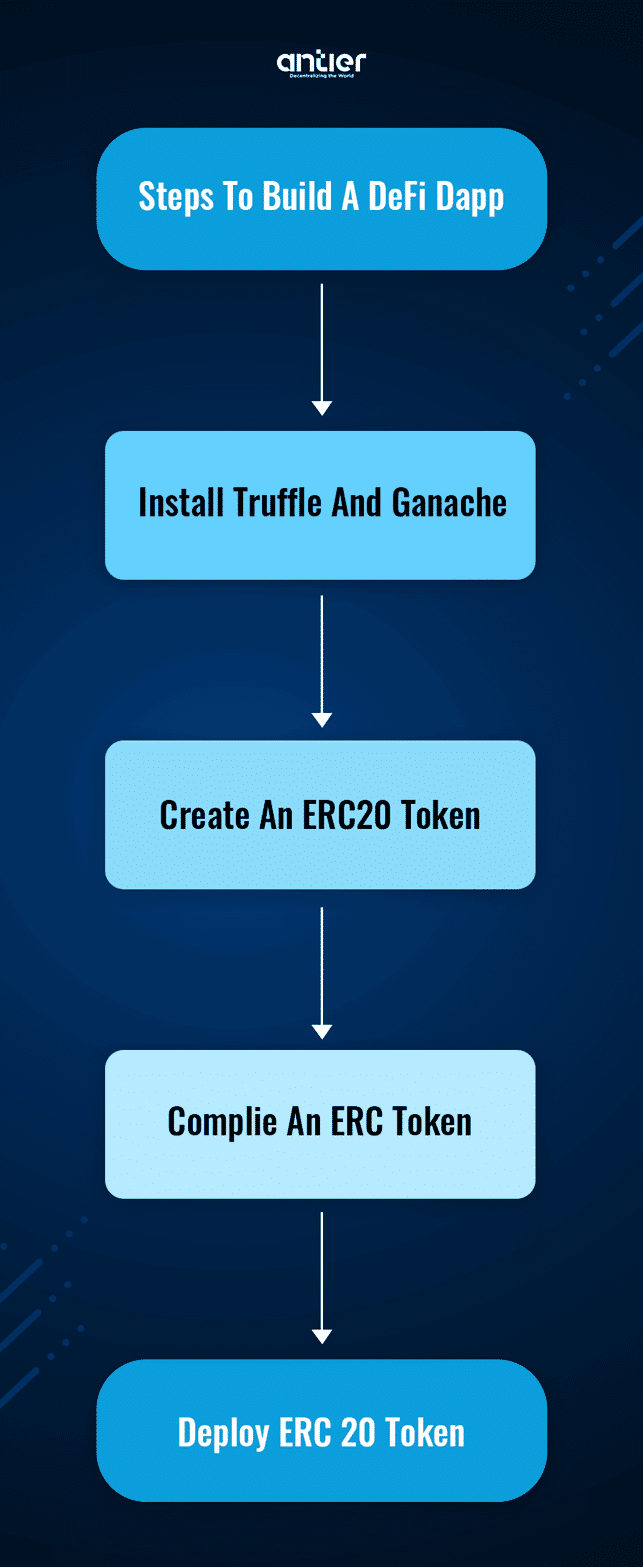
An environment setup is necessary to start the development process. Let us understand every step briefly.
1) Install Truffle and Ganache
Truffle is a testing and development framework that is used to build smart contracts for Ethereum. This tool provides an efficient way to build and deploy smart contracts to the blockchain.
DeFi dapps is also using another tool, Ganache. It allows creating local Ethereum blockchain to test smart contracts. This tool stimulates the blockchain network features and provides funds to the first ten accounts with 100 test Ether. Thus, it makes the deployment of smart contracts easy and free of cost.
2) Create An ERC20 Token
ERC20 is a fungible token that is used to stake on the smart contract. To develop an ERC20 token, you need to install an OpenZeppelin library. This library consists of implementation standards for ERC20 and ERC721.
3) Compile An ERC20 Token
To compile the smart contract, you must first check the solidity compiler version. You can check that by running the command:
Truffle Version
Solidity v0.5.16 is a default truffle version. If the token is written in the solidity version 0.6.2 if you run the command to compile your contracts you will get a compiler error. To specify which solidity compiler version to use, go to the file truffle-config.js and set it to your desired compile version.
4) Deploy ERC Token
Once the compilation is done, you can now deploy your token.
For this, open Ganache and select the option “Quickstart” to start a local Ethereum blockchain. To deploy your contract, run:truffle migrate.
To deploy the smart contract successfully, use the first address listed on the Ganache. To verify that, open the Ganache desktop app and can check the balance of Ether for the first account, it has been reduced due to the cost of Ether to deploy your smart contract.
To Sum Up
These are the required steps to build your DeFi dapp. If you are not a technical person, then Antier Solutions can help you to build your coveted DeFi dapp. At Antier Solutions, we offer end-to-end DeFi dapp development services- from UI/UX design and white paper creation to development and deployment.
If you have any business ideas in your mind, feel free to share them with our subject matter experts. Schedule Free Demo





