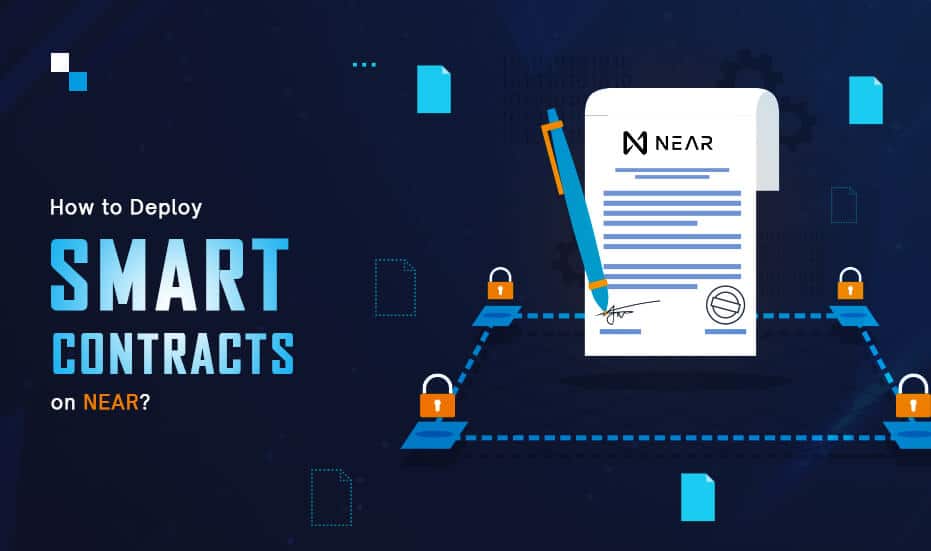How DeFi Development is Revolutionizing the Healthcare Industry?
June 26, 2023
Launching a DeFi Exchange Solution Inspired by IDEX
June 26, 2023There is no denying that Ethereum has been a dominant Blockchain platform for developing and deploying smart contracts ever since its inception. However, many Blockchain platforms have emerged as formidable alternatives to Ethereum and the NEAR protocol is one of them. NEAR protocol is a shared platform that offers a developer-friendly ecosystem for smart contract development and deployment. Due to its unique sharding approach, NEAR allows for parallel transaction processing which improves the throughput rate of the network. This blog unveils a step-by-step procedure to develop and deploy smart contracts on NEAR protocol.
Prominent Steps in NEAR Smart Contract Development
1. Set Up the Development Environment
Before starting with the NEAR smart contract development, it is necessary to set up the development environment through the following steps:
- Install NEAR Command Line Interface (CLI): The NEAR CLI is a powerful command-line tool that helps you interact with the NEAR Protocol.
- Create a NEAR Account: To deploy smart contracts, you need a NEAR account. Create one using the NEAR CLI by running the command near create-account <account_name>.
- Choose a Programming Language: NEAR supports smart contract development in Rust and AssemblyScript. Rust is a systems programming language known for its memory safety and performance, while AssemblyScript is a subset of TypeScript that compiles to WebAssembly.
- Install Dependencies: Depending on the programming language you choose, install the relevant dependencies, such as Rust & Cargo for Rust-based development or AssemblyScript compiler for AssemblyScript-based development.
2. Create a New Project
Once your development environment is set up, you can create a new project for NEAR smart contract development.
- Create Project Skeleton: Use the NEAR CLI to generate the project skeleton by running the command near create-contract <project_name>. This command will create the necessary files and folder structure for your smart contract.
- Navigate to Project Directory: Move to the project directory using the command cd <project_name>.
3. Write the Smart Contract
In the project directory, you’ll find the smart contract code file, usually named contract.<language>. Open this file in your preferred code editor and start writing your smart contract code.
- Understand NEAR’s Contract APIs: NEAR provides a set of contract APIs that allow you to interact with the Blockchain and handle transactions, storage, and other functionalities.
- Follow Language-Specific Guidelines: Depending on the programming language you chose, follow the specific guidelines and best practices for writing smart contracts in Rust or AssemblyScript. Don’t forget to pay attention to data types, functions, event handling, and contract-specific logic.
Get in touch with our experts today to deploy smart contracts on NEAR
Schedule Free Demo4. Compile and Test the Smart Contract
After writing the smart contract code, it’s crucial to compile and test it to ensure it functions as expected.
- Compile the Smart Contract: Use the relevant compiler or build tools provided for your chosen programming language to compile your smart contract code into WebAssembly. For Rust, use the cargo command, and for AssemblyScript, use the asc command. The compilation will generate a WebAssembly file and an associated JSON file.
- Run Unit Tests: Create unit tests for your smart contract to validate its functionality and behavior. NEAR provides testing frameworks and libraries for both Rust and AssemblyScript. Write comprehensive test cases to cover different scenarios and interactions with the contract.
5. Deploy the Smart Contract
Once your smart contract is compiled and tested, it’s time to deploy smart contracts on NEAR:
- Choose a Deployment Account: Select a NEAR account that will act as the deployment account for your smart contract. This account will be responsible for deploying and managing the contract on the NEAR network.
- Deploy the Smart Contract: Use the NEAR CLI to deploy the smart contract by running the command near deploy –accountId <deployment_account> –wasmFile <path_to_wasm_file>. Replace <deployment_account> with the chosen deployment account and <path_to_wasm_file> with the path to your compiled WebAssembly file.
Conclusion
NEAR’s developer-friendly environment, scalability features, and thriving ecosystem make it the most superseding protocol as compared to other Blockchain networks when it comes to smart contract development. However, cryptopreneurs who don’t have a clear idea of how NEAR’s architecture and ecosystem work may find it challenging to develop and deploy smart contracts on the network. In such a case, a consultation can be sought from an experienced Blockchain development company like Antier.
Antier develops advanced self-executing smart contracts for a wide variety of industries such as finance, banking, supply chain, insurance, healthcare, sports, transport, agriculture, retail, and more. From Ethereum smart contract development to Solana smart contract development, the team of Blockchain experts at Antier has developed and deployed smart contracts on various Blockchain platforms over the past couple of years. In addition to smart contract development, we also provide smart contract audit services to help businesses rectify the programming code and perform the audit from the ground up.
Get in touch with our experts today to share your NEAR smart contract development requirements.